Generating BloFin API Key
Generating & Setting BloFin API Key
To enable automatic copy trading, you'll need to generate a specific set of API keys exclusively for Mirrorly. Follow these steps to generate your API keys on Bybit:
Login in to your BloFin account
Navigate to the account or subaccount you will use ONLY for Mirrorly.
Click on your profile and select "API" from the menu that appears

In the API window, click on the "Create API Key" button. You'll be prompted to creation window, Select "Connect to Third-Party applications" and select "Mirrorly" from the dropdown menu
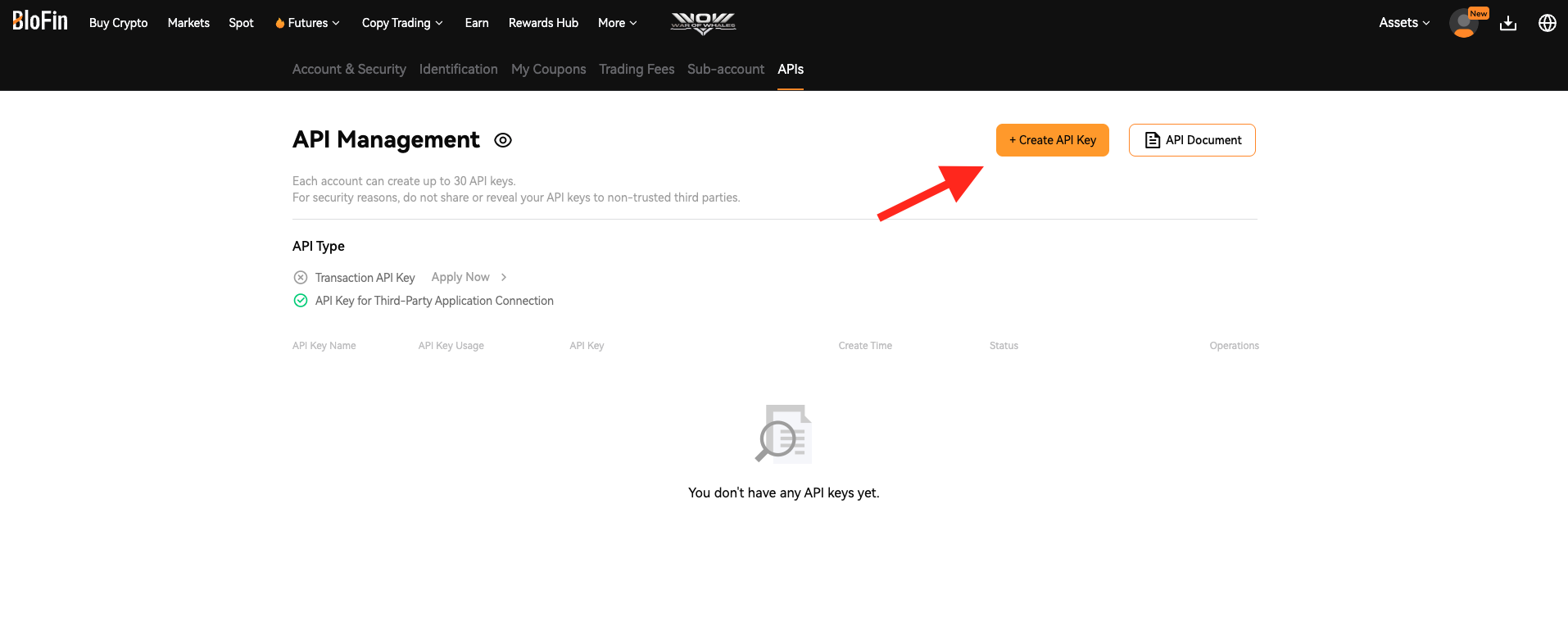
Give the key an easy-to-identify name, such as "Mirrorly", enable "Trade" permissions and create a passphrase. Remember this passphrase, as you'll need it for the integration in a few moments. You must add Mirrorly IPs
52.51.58.103 52.51.108.213to your API Key for security, this is mandatory.
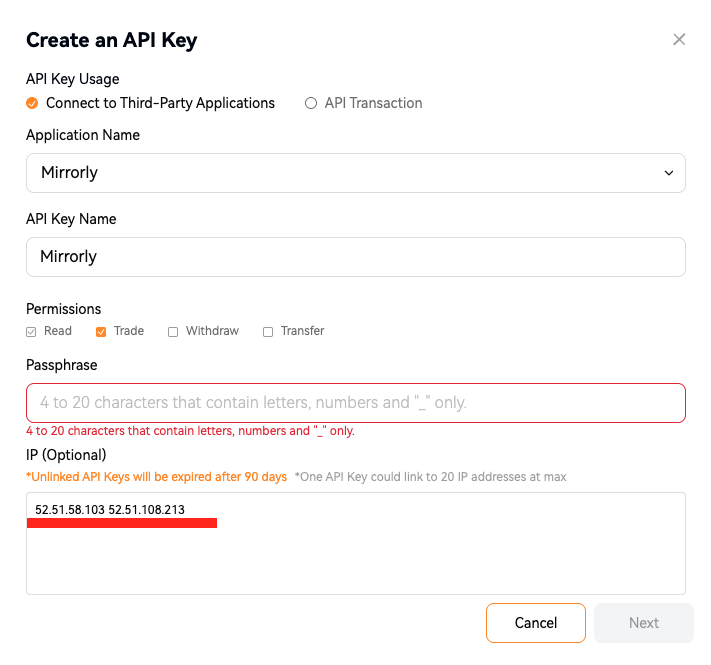
Copy the API Key and Secret into the Mirrorly platform under "Create a Copy Trader".
If successful, your keys will be saved and you can proceed to set your trading parameters and select traders!